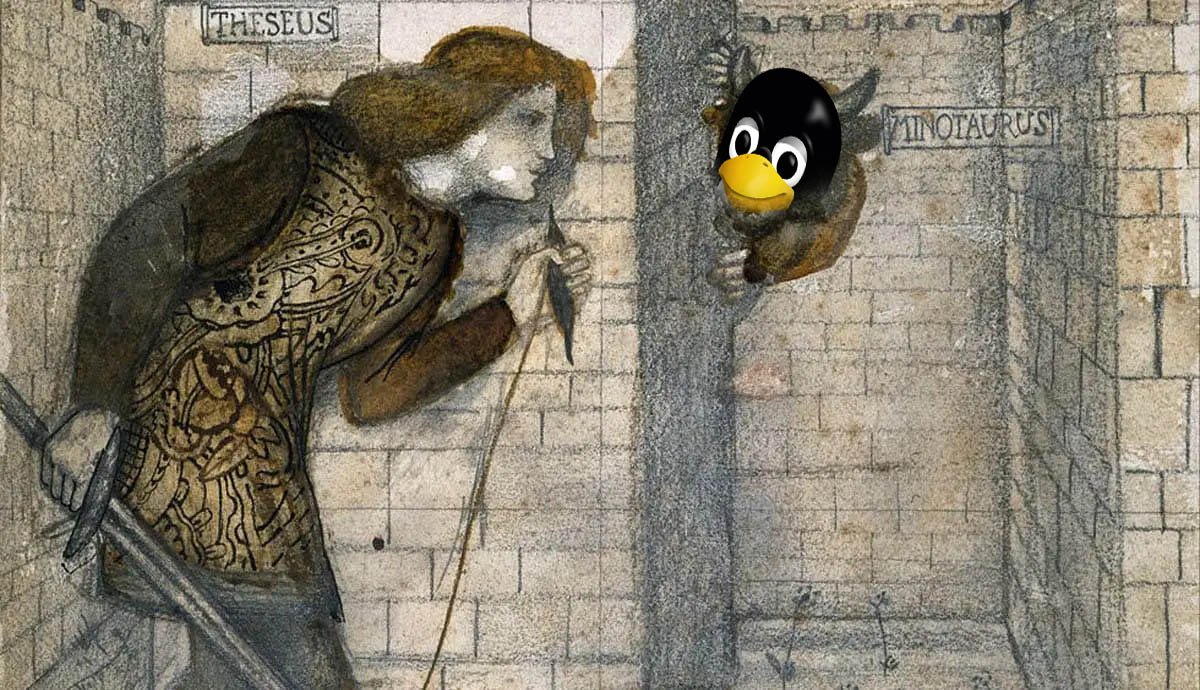Navigating the Maze of the Linux Directories

Author: Baden
May 5, 2023
In an Ancient Greek myth, Theseus was tasked with defeating the Minotaur, a monster that lived in the Labyrinth.
The Labyrinth
was a complex maze designed by the master craftsman Daedalus, with twisting corridors and dead ends. To navigate
the Labyrinth, Theseus used a ball of string that he unraveled as he went, allowing him to retrace his steps and
find his way out.
Similarly, navigating the Linux file system can feel like navigating a maze. The file system is organized as a
tree structure, with directories representing branches and files representing leaves. Each directory can contain
other directories or files, making it easy to get lost.
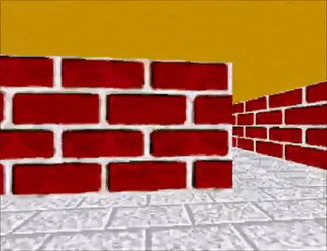
Memories of Windows '98 anyone? This is def how it feels like navigating
without a
GUI, sometimes.
To navigate the Linux directory structure, you need to use the command line interface and a set of commands. One
of the most important commands is "cd", which stands for "change directory". This command allows you to move
between directories in the file system, similar to how Theseus used the ball of string to retrace his steps.
Another useful command is "ls", which stands for "list". This command allows you to see the contents of a
directory, much like how Theseus would have scanned his surroundings to find the right path.
In the myth, the Labyrinth was designed to be confusing and disorienting. Similarly, the Linux file system can
seem overwhelming at first. However, with practice and familiarity, you can learn to navigate it with ease, much
like how Theseus learned to navigate the Labyrinth.
This video may help you, like it did me. It quickly summarizes some of the Linux
hierarchy structure of directories.
One useful tool for navigating the Linux file system is the "man" command, which stands for "manual". This
command
provides detailed information on how to use each command, much like how Theseus received guidance from the
goddess
Athena on how to defeat the Minotaur.
In conclusion, navigating the Linux file system can feel like navigating a labyrinth. By using the command line
interface and a set of commands, you can learn to navigate it with ease, much like how Theseus defeated the
Minotaur and found his way out of the Labyrinth. So, grab your ball of string, and let's start exploring the
Tux-itor's labyrinth!