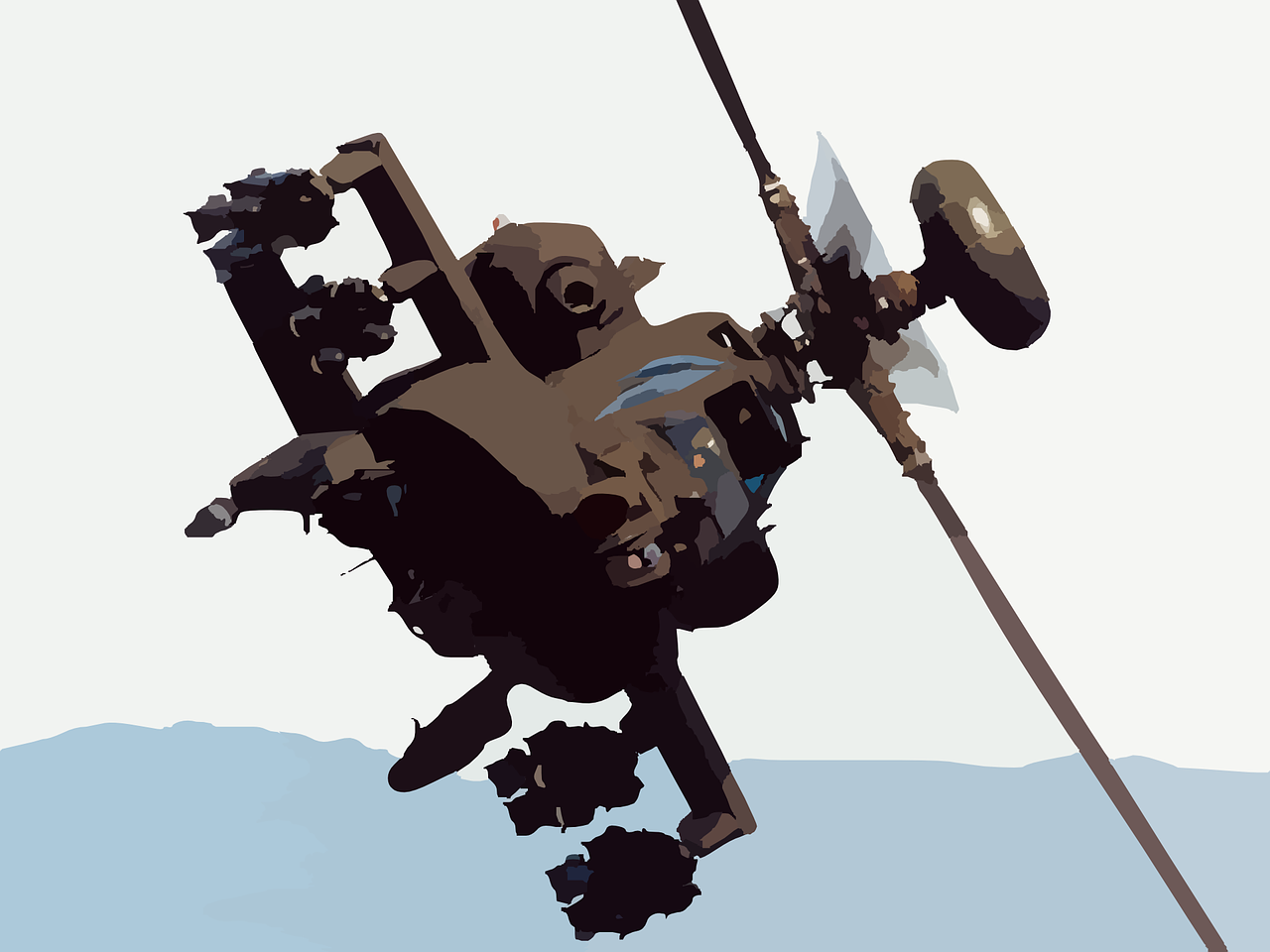Set Up a Website on Linux in a Few Easy Steps (Using Apache Web Server)

Author: Baden
May 6, 2023
If you're looking to set up an Apache web server on a Linux operating system, you're in the right place!
In this blog post, we will provide a step-by-step guide to help you get started.
The first step is to install Apache on your Linux system. The process will vary depending on the
distribution you're using, but for most systems, you can install Apache using your package manager. For
example, on Ubuntu or Debian, you can run the following command:
sudo apt-get update
sudo apt-get install apache2
After installing Apache, you'll need to start the Apache service. You can do this using the following
command:
sudo systemctl start apache2
Next, you'll want to configure Apache to serve your website. Apache uses configuration files to
determine how to handle incoming requests, so you'll need to modify the default configuration to suit
your needs.
The main Apache configuration file is located at `/etc/apache2/apache2.conf`. You can open this file in
a text editor and modify it to suit your needs. Some common configuration changes include setting up
virtual hosts, enabling SSL, and setting up user authentication.
After configuring Apache, you should test your web server to make sure it's working correctly. You can
do this by creating a simple HTML file in the Apache document root directory and accessing it from a web
browser.
Finally, you'll want to secure your Apache installation to protect your web server from unauthorized
access. There are several steps you can take to secure Apache, including disabling directory listing,
enabling SSL, and using authentication.
One easy way to improve the security of your Apache installation is to use a firewall to restrict access
to your web server. You can use the `ufw` firewall on Ubuntu and other Debian-based systems by running
the following commands:
sudo ufw allow ssh
sudo ufw allow http
sudo ufw allow https
sudo ufw enable
Setting up an Apache web server on a Linux operating system is a straightforward process that can be
completed in just a few steps. By following the steps outlined in this guide, you can quickly get up and
running with Apache and start serving your website to the world!